Adobe Dc Pro 2024 (Lifetime)
$ 49,99
Adobe Acrobat DC Pro 2024 is the ultimate PDF solution for professionals and businesses, offering a comprehensive set of tools to create, edit, convert, and sign PDF documents. With advanced security features, seamless cloud integration, and intuitive interface, it enhances productivity and collaboration, making it an essential tool for efficient document management.
EAN: 0883919267036
Description
Developed by industry experts, Adobe Acrobat DC Pro 2024 simplifies complex tasks such as document review, secure file sharing, and form creation, while still providing essential features such as high-quality PDF creation and editing. This makes it indispensable for any modern-day work environment.
Key Features:
- Create PDFs: Convert virtually any file format into a high-quality PDF document with ease.
- Edit PDFs: Modify text, images, and other elements directly within your PDF files.
- Convert PDFs: Transform PDFs into editable formats such as Word, Excel, and PowerPoint while retaining layout and formatting.
- Combine Files: Merge multiple files into a single, organized PDF for easier management.
- Protect Documents: Apply passwords and permissions to secure your PDFs from unauthorized access and editing.
- eSign Capabilities: Collect signatures quickly and securely with integrated e-signature tools.
- Collaborate and Review: Share PDFs with others for viewing, commenting, and collaboration.
- Optimize PDFs: Reduce file size without compromising quality for easier sharing and storage.
- Accessibility Features: Tools to create and verify accessible PDFs for users with disabilities.
- Mobile Support: Access and manage your PDFs from anywhere with the Acrobat Reader mobile app.
- Enhanced Scanning: Turn paper documents into editable PDFs with improved scanning and OCR (Optical Character Recognition) capabilities.
- Integration with Cloud Services: Seamless integration with popular cloud storage solutions like Dropbox, Google Drive, and OneDrive for easy file access and sharing.
System Requirements:
| Requirement | Details |
|---|---|
| Processor | 1.5 GHz or faster processor |
| Operating System | Windows 10 or later |
| Memory | 2 GB RAM (4 GB recommended) |
| Hard Disk Space | 4.5 GB available hard disk space |
| Display | 1024 x 768 screen resolution |
| Graphics | DirectX 10 graphics card for graphics hardware acceleration |
| Additional Requirements | Internet access required for some features |
EAN: 0883919267036

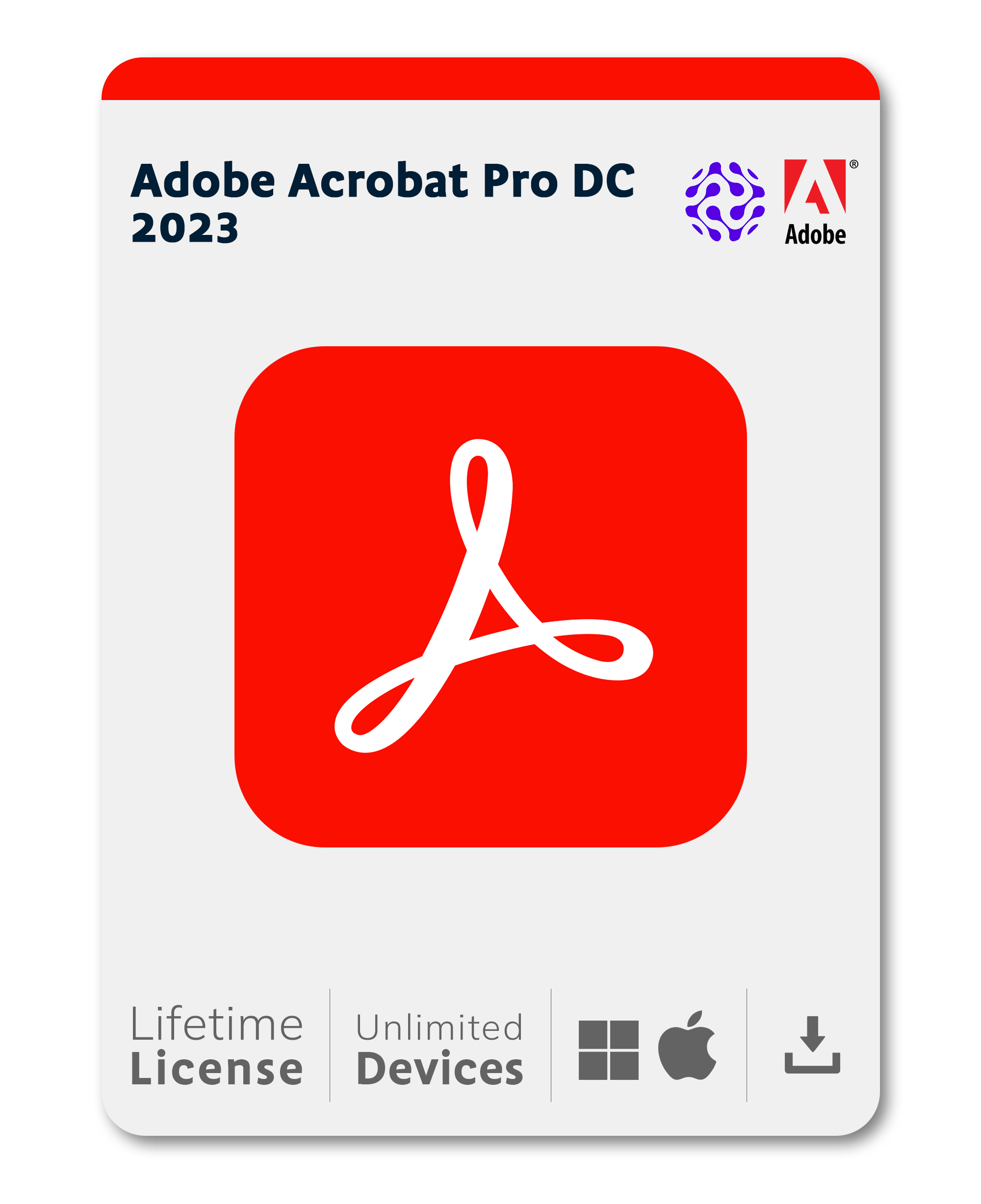



John Doe –
Adobe Acrobat DC Pro 2024 has impressed me with its high-quality PDF creation and editing features. The interface is user-friendly, and I love the seamless integration with Dropbox for easy file access. It’s made my document management tasks much more efficient.
Jane Smith –
I’m happy with the PDF editing capabilities of Adobe Acrobat DC Pro 2024, but I find the software slightly resource-heavy. It slows down my computer when working on large files. Apart from that, it’s a solid tool for professional use.
Michael Brown –
The enhanced scanning and OCR features of Adobe Acrobat DC Pro 2024 are top-notch. Converting paper documents into editable PDFs is a game-changer. However, the software could use a bit of improvement in speed.
Emily Davis –
Absolutely love it! Adobe Acrobat DC Pro 2024 has every feature I could ever need for managing PDFs. Creating and editing PDFs has never been easier. The eSign capabilities save a ton of time.
Chris Wilson –
While Adobe Acrobat DC Pro 2024 is feature-rich, I ran into some issues with the mobile app not syncing properly with my devices. It’s a bit frustrating for someone who frequently needs to access documents on the go.
Sarah Johnson –
The ability to merge multiple files into a single PDF is excellent. It keeps my documents well-organized. The secure file sharing features are also reassuring. Highly recommend it for business use.
David Martinez –
The PDF optimization feature is great; it reduces file sizes significantly without losing quality, which is perfect for sharing via email. However, a few more customization options for PDF templates would be welcome.
Jessica Lopez –
Adobe Acrobat DC Pro 2024 provides excellent accessibility features, ensuring all my documents are ADA compliant. Easy navigation and the wide array of tools available make it an essential tool for my work.
Daniel Harris –
Converting PDFs to Word and Excel works well, but the formatting sometimes shifts slightly. It’s manageable but requires minor adjustments afterward. Overall, still a very useful feature.
Olivia Clark –
I appreciate the robust security features, such as password protection and setting permissions on documents. It’s easy to ensure sensitive information is secure when sharing files.
Matthew Young –
The collaboration and review tools are fantastic. My team can easily comment and make annotations on shared documents, streamlining our workflow considerably. A little pricey, but worth it.
Ava Hernandez –
The integration with Google Drive is seamless, making it easy to sync and access documents from anywhere. This feature has drastically improved my productivity and document management.
Ethan Martin –
Adobe Acrobat DC Pro 2024 is absolutely indispensable for my business. The interface is intuitive, and the extensive feature set, especially the eSign capabilities, has made client interactions smoother and more professional.
Sophia Lee –
The software is quite powerful and versatile. My main issue is that it sometimes takes too long to load larger documents. Nevertheless, the features are excellent and comprehensive.
William Allen –
The mobile support is useful for accessing documents on the go. However, certain features available on the desktop version are limited on mobile, which can be a bit inconvenient.
Mia Walker –
The form creation tools in Adobe Acrobat DC Pro 2024 are superb. Creating, distributing, and collecting form data is efficient and straightforward. This has greatly enhanced our form handling process.
Benjamin Perez –
It’s a very reliable tool for managing PDFs. The only downside is that it requires an active internet connection for some features, which can be limiting in certain situations.
Charlotte King –
This software has truly elevated my document management experience. The advanced scanning features and OCR capabilities ensure that even my smallest text edits are accurate and efficient.
Liam White –
Adobe Acrobat DC Pro 2024 does its job well but has a steep learning curve for new users. Once you get the hang of it, it’s incredibly powerful, but initial setup can be daunting.
Harper Thompson –
The extensive toolkit for creating and editing PDFs is brilliant. The ease of converting various file formats into high-quality PDFs saves me so much time.
Jacob Anderson –
This software is highly effective for comprehensive document management. The only drawback is that some functions require heavy processing power, which can slow down older machines.
Amelia Thomas –
The accessibility features have been a crucial element for our organization to ensure all documents are inclusive. The OCR functionality, in particular, is top-notch.
Lucas Jackson –
I enjoy the integration with cloud services such as OneDrive. This feature makes accessing files from different devices straightforward and enhances my workflow efficiency.
Isabelle Martinez –
I couldn’t be happier with Adobe Acrobat DC Pro 2024. The electronic signatures and secure file sharing alone make it worth the investment. It’s a critical tool for my daily operations.
Noah Garcia –
The software is generally effective, but I’ve experienced some bugs with document merging. It’s not a deal-breaker, but hopefully, it will be patched in future updates.
Evelyn Harris –
Creating accessible PDFs is very straightforward with Adobe Acrobat DC Pro 2024. The robust suite of features covers every aspect of document management comprehensively.
Aiden Clark –
Encrypting documents with password protection is a significant advantage. It ensures our sensitive information is safe during transmission. Minor hiccups notwithstanding, it’s a solid piece of software.
Abigail Lewis –
Adobe Acrobat DC Pro 2024 has drastically improved my workflow. The ability to edit PDFs directly and convert them to various formats while retaining original layouts is incredibly useful.
Daniel Gonzalez –
A robust tool for managing PDFs but the software could benefit from performance optimizations. When handling extremely large documents, it tends to lag a bit.
Madison Robinson –
The integrated e-signature tools are a lifesaver for quickly getting documents signed. This feature, combined with secure file sharing, makes it an essential tool for my business.
Logan Adams –
Comprehensive PDF management software with excellent conversion features. It would be perfect if it had a simpler interface for beginners, but it’s overall very powerful.
Joshua King –
Adobe Acrobat DC Pro 2024 has streamlined our document review process significantly. The tools for commenting and collaborating on PDFs are particularly helpful for our team workflow.
Ella Rodriguez –
Fantastic software! The mobile app is very convenient for accessing and managing my PDFs anywhere I go. It makes remote working so much easier and efficient.
Ryan Martinez –
The features are great, but I’ve experienced occasional crashes which can be frustrating during intense project work. Aside from that, it’s a well-built software with comprehensive tools.
Grace Perez –
The high-quality PDF creation feature is very reliable, converting documents from various formats seamlessly. The added security features ensure documents are protected during sharing.
Samuel Anderson –
Wonderful software with a few minor bugs. The advanced scanning and OCR capabilities are exceptional, making it easy to digitize my paper archives accurately.
Mia Collins –
Adobe Acrobat DC Pro 2024 has exceeded all my expectations. The interface is clean, and the tools are robust and intuitive. The support for accessibility features is a huge plus.
Lucas Scott –
The software integrates well with cloud services, which is a huge help for accessing documents from multiple locations. It could use some minor performance enhancements, but overall, it’s great.
Sofia Mitchell –
The document protection features are robust, securing sensitive information effectively. The eSign capabilities are very convenient, making contract management straightforward and hassle-free.
James Carter –
Excellent tool for PDF management, but the learning curve is a bit steep. Once you get used to it, the array of features is impressive and highly effective for professional use.
Amelia Bailey –
Adobe Acrobat DC Pro 2024 is a vital part of my daily work routine. The ability to edit and convert PDFs while maintaining their formatting is essential. Highly recommend it.
Ethan Diaz –
Solid document management software with extensive features. It can be a bit resource-intensive, but the variety of available tools makes it worth it for complex document handling.
Charlotte Evans –
Absolutely essential for any business professional. The OCR and scanning features alone are worth the investment, not to mention the advanced PDF editing tools.
Oliver Hill –
Great software with a broad range of features. The PDF optimization tool is particularly useful for reducing file size without losing quality. Speed improvements would be welcome.
Emily Green –
The collaboration and review features are very efficient, allowing my team to work on documents simultaneously. It’s made our review process much more streamlined and effective.
Jacob Baker –
Very reliable for managing large volumes of PDF documents. The software is slightly on the expensive side, but the range of features provided makes it worth the investment.
Harper Adams –
Adobe Acrobat DC Pro 2024 has transformed how I handle documents. The high-quality PDF creation and robust editing tools make my job so much easier. Excellent product.
Daniel Wright –
The software is overall very competent, but I’ve encountered some lag when dealing with extensive files. Despite this, the feature set and integration options are excellent, particularly for professional use.
Grace Foster –
The PDF creation tools are fantastic, converting a wide range of file types easily while maintaining high quality. The ability to merge multiple files into a single PDF is also very convenient.
Matthew Reed –
Adobe Acrobat DC Pro 2024 is a must-have for document management. The software’s robust security features give me peace of mind, knowing my documents are safe from unauthorized access.
Chloe Morgan –
The software is very intuitive, and the tools provided are powerful. The eSign capabilities are particularly helpful for getting quick approvals on documents. An indispensable tool for any business professional.
Noah Bell –
I can’t imagine going back to my previous methods of managing documents. Adobe Acrobat DC Pro 2024 offers everything I need, from editing to secure file sharing. It’s worth every penny.
Bella Cooper –
The software is feature-rich, but it could be more user-friendly. I found it a bit complex to navigate at first. However, once accustomed to the interface, the tools are very effective.
Liam Edwards –
The integration with cloud services like Google Drive has been very useful for accessing documents from multiple devices. Minor speed issues when dealing with large files, but still a solid piece of software.
Emma Johnson –
Adobe Acrobat DC Pro 2024 provides superb PDF editing and creation features. The software has made document management and collaboration seamless and efficient. Highly recommend it.
Jack Carter –
Overall, it’s an excellent tool for managing documents. Some functions require heavy processing power, which can slow down older machines. Nevertheless, the wide array of features makes it a valuable tool.
Isabella Torres –
Adobe Acrobat DC Pro 2024 is a powerful tool, but I’ve encountered occasional glitches while converting PDFs into Word documents. Aside from that, it’s very effective for professional use.
Lucas Gray –
The software’s ability to create accessible PDFs has been crucial for our organization. Easy to navigate, with plenty of features that make managing documents simpler and more efficient.
Amelia Hall –
Adobe Acrobat DC Pro 2024 has been a great addition to our office tools. The secure sharing and eSign features have significantly improved our document approval process. Highly recommend it!
Ethan Evans –
The software is excellent for consolidating and managing PDFs. The interface could be a little more intuitive for beginners, but the range of features makes up for it.
Sophia Hill –
Creating and editing PDFs is seamless with Adobe Acrobat DC Pro 2024. The robust toolset covers all my needs, and the OCR capabilities turn paper documents into editable files efficiently.
Avery Collins –
The software is powerful, but I found it occasionally slow when working with large documents. However, the wide range of editing and security features makes it indispensable for professional use.
Alexander Russell –
The document protection and encryption tools are very reassuring. It took a bit of time to master the