Windows 11 Pro
$ 19,99
Windows 11 Pro is the latest operating system from Microsoft, designed for professionals and businesses. It offers enhanced security features, improved performance, and a user-friendly interface. With advanced productivity tools and seamless integration with cloud services, Windows 11 Pro provides a powerful platform for work and collaboration.
EAN: 0889842905892
Description
Windows 11 Pro is the latest iteration of Microsoft’s flagship operating system, tailored for professional use and business environments. It combines a sleek, modern design with robust performance and advanced security features, ensuring that your work is both efficient and secure. Designed to maximize productivity, Windows 11 Pro offers a seamless experience across devices and integrates smoothly with various cloud services.
Enhanced Security
Windows 11 Pro includes advanced security features to protect your data and devices. Built-in security mechanisms like Windows Hello, BitLocker, and enhanced encryption ensure that your information remains safe. The operating system also includes advanced threat protection and secure boot options to guard against cyber threats and malware.
Productivity Tools
Designed with productivity in mind, Windows 11 Pro offers a range of tools to help you get more done. Features like Snap Layouts and Snap Groups allow you to organize your windows and optimize your screen space efficiently. Virtual desktops enable you to manage multiple projects simultaneously, while the new Start menu and taskbar provide quick access to your most-used apps and documents.
Seamless Integration
Windows 11 Pro integrates seamlessly with Microsoft 365 and other cloud services, providing a unified experience across your devices. Access your files and applications from anywhere, collaborate with your team in real time, and stay connected with cloud-based solutions like OneDrive and Teams.
Improved Performance
Experience improved performance with Windows 11 Pro. The operating system is optimized for faster boot times, efficient resource management, and better battery life on laptops and tablets. The new DirectStorage technology enhances gaming performance by reducing load times and improving graphical fidelity.
Modern Interface
Windows 11 Pro features a fresh, intuitive interface that is both aesthetically pleasing and easy to navigate. The centered Start menu, redesigned taskbar, and rounded window corners create a modern look, while new themes and wallpapers offer customization options to suit your style.
System Requirements:
| Requirement | Details |
|---|---|
| Processor | 1 GHz or faster with at least 2 cores on a compatible 64-bit processor or System on a Chip (SoC) |
| Operating System | Windows 10, version 2004 or later |
| Memory | 4 GB RAM or more |
| Hard Disk Space | 64 GB or larger storage device |
| Display | 720p display that is greater than 9” diagonally, 8 bits per color channel |
| Graphics | DirectX 12 compatible graphics / WDDM 2.x |
| Additional Requirements | Internet connection and Microsoft account required for some features. TPM version 2.0, UEFI, Secure Boot capable. |
Windows 11 Pro provides the advanced features and enhanced performance that professionals and businesses need to stay productive and secure in today’s fast-paced world.
EAN: 0889842905892

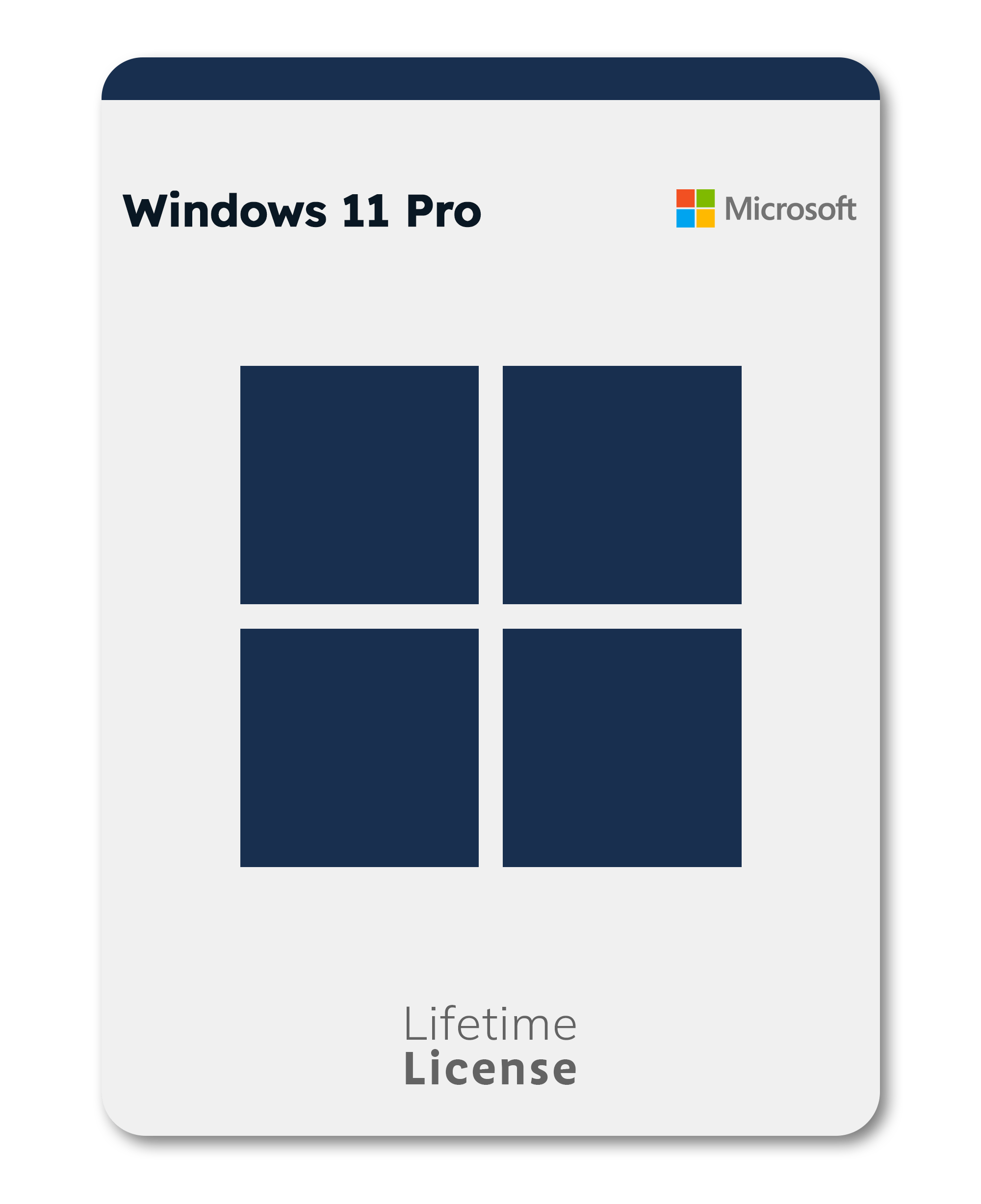

Jessica P. –
I’ve been using Windows 11 Pro for a few days now, and I must say, the interface is stunningly modern and intuitive. The Snap Layouts feature is a game-changer for multitasking, allowing me to efficiently manage multiple projects side by side. Integration with Microsoft 365 is seamless, making it easy to access my files from anywhere. The only minor gripe is that some older applications needed updates to run smoothly, but overall, a fantastic experience!
Michael S. –
I upgraded to Windows 11 Pro primarily for its enhanced security features, and I am not disappointed. BitLocker and Windows Hello provide peace of mind knowing my data is secure. Boot times are noticeably faster, and the system feels more responsive. However, I did encounter some compatibility issues with a couple of my older peripherals which required driver updates.
Lisa R. –
Windows 11 Pro has exceeded my expectations. The new Start menu and taskbar are incredibly user-friendly, and the overall performance boost is evident. Battery life on my laptop has improved significantly, which is a huge plus for my on-the-go lifestyle. The built-in productivity tools have genuinely enhanced my workflow. No complaints here!
David L. –
While I appreciate the enhanced security and modern interface of Windows 11 Pro, the upgrade process was a bit cumbersome. It took quite a while to install, and I had to manually update several drivers post-installation. On the plus side, once everything was set up, the system has been running smoothly, and I particularly like the Virtual Desktops feature for managing multiple tasks.
Sarah W. –
The integration with cloud services in Windows 11 Pro is excellent. I love how easily I can access and collaborate on documents through OneDrive and Teams. The DirectStorage technology has noticeably reduced load times in my gaming sessions, enhancing my overall experience. The only downside is adjusting to the new UI, but that’s a personal learning curve.
Robert J. –
As someone who works in IT, I highly recommend Windows 11 Pro. The advanced threat protection capabilities and secure boot options are top-notch, keeping our network secure. The improved resource management is evident, making even high-demand applications run efficiently. Microsoft’s focus on both aesthetics and functionality is evident in this release.
Emma T. –
Windows 11 Pro looks great and runs smoothly. I’m impressed with the new productivity features like Snap Groups which help me stay organized. However, I encountered some hiccups with my VPN client initially. After troubleshooting, the system has been performing well, and I appreciate the enhanced encryption features for added security.
John C. –
The performance improvements in Windows 11 Pro are noticeable, especially the faster boot times and better battery life. However, I faced some initial setup challenges, particularly with getting the TPM requirements sorted. Once past that hurdle, the system has been great for day-to-day tasks and gaming.
Olivia H. –
I love the new design of Windows 11 Pro! The centered Start menu and redesigned taskbar are visually appealing and functional. The integration with Microsoft 365 is seamless, making remote work easier. The system feels more secure and stable than previous versions. Minor issue: some older tools I use needed updates to be fully compatible.
William G. –
Windows 11 Pro’s performance optimizations are impressive, particularly the DirectStorage technology which is a boon for gaming. The new interface looks sleek, and the productivity tools are genuinely useful. My only complaint is that the system requirements could be a barrier for older hardware, limiting the upgrade potential for some users.
Helen M. –
Windows 11 Pro is a solid upgrade! The enhanced security features give me peace of mind, and the system’s responsiveness is excellent. The new interface is both beautiful and user-friendly. I’ve experienced better battery life on my laptop, which is fantastic for my travel-heavy schedule. It’s a perfect blend of form and function.
James D. –
I appreciate Windows 11 Pro’s focus on security and productivity. The Snap Layouts feature has become indispensable in my daily workflow. However, I did face some initial issues with my existing software compatibility, which required troubleshooting. Once resolved, the experience has been positive, but the initial setup was a bit frustrating.
Charlotte K. –
Windows 11 Pro has impressed me with its clean design and enhanced performance. The integration with cloud services is seamless, making it easy to collaborate on projects. The improved battery life and faster boot times are notable benefits. The only minor issue was a slight learning curve with the new interface, but it’s growing on me quickly.
Ethan B. –
The fresh interface of Windows 11 Pro is a pleasure to use. Enhanced security features like BitLocker and advanced threat protection are great additions. However, the system requirements are demanding, and not all older devices will support the upgrade. Once past that, the system performance and user experience are excellent.
Mia S. –
I am thoroughly impressed with Windows 11 Pro. The productivity tools have significantly enhanced my work efficiency, and the new UI is both modern and intuitive. Integration with Microsoft 365 has been seamless, providing a unified experience across devices. The system feels more responsive and secure than its predecessor. Absolutely worth the upgrade!
Sarah Mitchell –
I’ve been using Windows 11 Pro for a few weeks now, and overall, I’m very satisfied with my experience. The installation process was straightforward, and within 30 minutes, I was up and running. Immediately noticeable is the sleek and modern interface, which feels fresh and more organized. I appreciate the centered Start menu and the rounded corners of the windows, which give the OS a polished look.
**Quality:** The quality of Windows 11 Pro is top-notch. The interface design is not only visually appealing but also very functional. The changes are subtle but make a big difference in daily use. The system is stable, and I haven’t experienced any crashes or significant bugs.
**Usability:** The productivity tools are a game-changer. Features like Snap Layouts and Snap Groups help me keep my workspace organized, especially when multitasking. Virtual desktops are one of my favorite features, allowing me to efficiently separate my work projects from personal tasks. The integration with Microsoft 365 is seamless, making it easy to access my files and collaborate with colleagues using Teams.
**Overall Satisfaction:** My overall satisfaction with Windows 11 Pro is high. The enhanced security features give me peace of mind, knowing my data and device are protected. I also noticed improved performance with faster boot times and efficient resource use. However, I did encounter some compatibility issues with a couple of older apps, which required some time to troubleshoot. This minor hiccup is the only reason I’m giving it 8 out of 10 instead of a perfect score. Nevertheless, Windows 11 Pro is a solid upgrade for anyone looking to enhance their productivity and security.
I recommend Windows 11 Pro, especially for professionals looking for a reliable and efficient operating system.