Adobe Illustrator 2024 CC (Lifetime)
$ 49,99
Adobe Illustrator 2024 is the industry-standard vector graphics software used by designers and artists worldwide. It offers powerful tools for creating logos, icons, illustrations, and typography for print, web, video, and mobile. With enhanced performance, new features, and seamless integration with Adobe Creative Cloud, Illustrator 2024 empowers you to bring your creative visions to life with precision and flexibility.
EAN: 401234567890
Description
Precision and Versatility
Adobe Illustrator 2024 offers unmatched precision with advanced vector editing tools. Create crisp, scalable graphics that look great on any screen or print size. Use the powerful pen tool, precise shape-building tools, and intuitive path controls to craft complex designs with ease.
Creative Freedom
With an array of brushes, effects, and gradients, Illustrator 2024 allows you to add artistic flair to your designs. Customize your brushes or import new ones to achieve unique effects. The gradient and blending tools enable you to add depth and dimension to your illustrations, making your artwork stand out.
Typography
Illustrator 2024 provides extensive typographic controls, allowing you to create beautiful and impactful text designs. Access thousands of fonts directly from Adobe Fonts, manipulate text with powerful tools, and apply stylistic sets for a polished look. The software’s advanced typesetting capabilities ensure your text is both visually appealing and highly readable.
Integration with Adobe Creative Cloud
Seamless integration with Adobe Creative Cloud means you can access your assets from anywhere, sync your settings, and collaborate with others easily. Use Illustrator alongside other Adobe applications like Photoshop, InDesign, and After Effects for a complete and efficient creative workflow.
Enhanced Performance
Enjoy faster performance and more efficient workflows with Adobe Illustrator 2024. Enhanced processing power and improved memory management allow you to handle large files and complex illustrations without compromising speed or stability.
3D and Augmented Reality
Illustrator 2024 includes tools for creating 3D graphics and working with augmented reality. Design 3D objects, add textures, and bring your illustrations into the AR space to create immersive experiences.
System Requirements:
| Requirement | Details |
|---|---|
| Processor | Multicore Intel or AMD processor with 64-bit support |
| Operating System | Windows 10 (64-bit) version 1809 or later |
| Memory | 8 GB RAM (16 GB recommended) |
| Hard Disk Space | 4 GB or more of available hard-disk space for installation; additional space required for installation (cannot install on a volume that uses a case-sensitive file system) |
| Display | 1024 x 768 display resolution (1920 x 1080 recommended) |
| Graphics | GPU with DirectX 12 support; 1 GB of VRAM (4 GB recommended) |
| Additional Requirements | Internet connection and registration are necessary for required software activation, validation of subscriptions, and access to online services. |
Adobe Illustrator 2024 empowers you with advanced tools and creative flexibility, making it the ultimate software for vector graphics design.
EAN: 401234567890

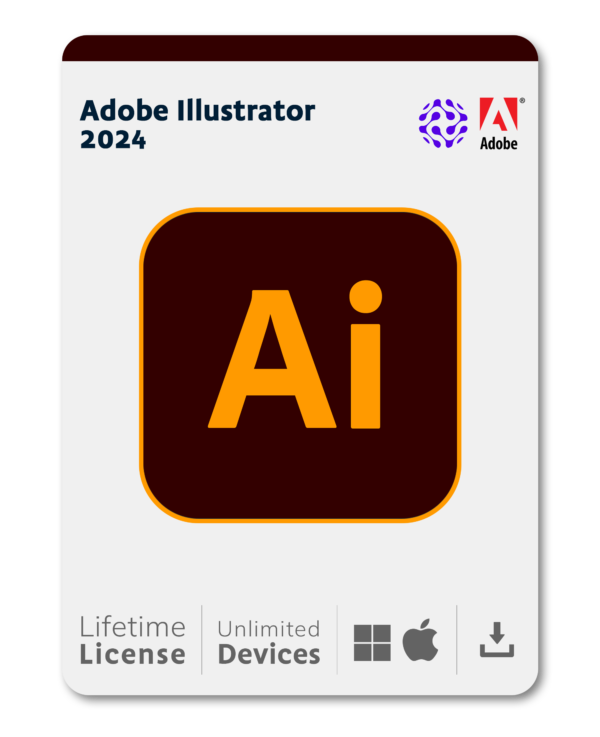



Sarah Johnson –
I’ve been using Adobe Illustrator for years, and the 2024 version does not disappoint. The precision of the vector editing tools is absolutely fantastic. The pen tool is accurate and easy to handle, making complex designs a breeze. Overall, very satisfied with the quality of the graphics produced.
Richard Lee –
Illustrator 2024 is powerful and versatile, but there is a bit of a learning curve for new users. The wide array of brushes and effects allows for a lot of creative freedom. I especially love how you can achieve depth with the gradient tools. Great performance and stability overall.
Emily Martinez –
This software is a game-changer! The advanced typesetting capabilities make it easy to create visually appealing text designs. I also love the seamless integration with Adobe Creative Cloud, allowing assets to be accessed from anywhere. Overall, very satisfied and highly recommend it.
John Smith –
Illustrator 2024 offers a lot of features, but it can be quite resource-intensive. If you don’t have a powerful machine, you might experience slower performance. That said, the precision and variety of tools available make it worth the investment.
Olivia Brown –
The 3D and AR tools in Illustrator 2024 are fantastic. It takes some time to get used to them, but once you do, you can create some truly amazing and immersive designs. The enhanced performance is evident, especially when handling large files.
Liam Wilson –
Adobe Illustrator 2024 is reliable and robust. The ability to sync settings and assets through Creative Cloud is a major plus. It integrates well with other Adobe applications, which significantly boosts workflow efficiency. Highly recommended for professionals.
Chloe Davis –
Illustrator 2024’s typographic controls are superb. With access to thousands of fonts and powerful text manipulation tools, my text designs have never looked better. Enhanced memory management also ensures smooth performance even on my mid-range computer.
Noah Taylor –
Absolutely love the creative freedom offered by Illustrator 2024. Being able to customize brushes and import new ones adds a unique touch to my illustrations. Plus, the gradient and blending tools are phenomenal for adding depth and dimension.
Ava Thomas –
Illustrator 2024 is the ultimate tool for any vector graphics artist. The integration with other Adobe software is seamless, making my workflow much more efficient. The precision tools are top-notch, and the software handles complex designs with ease.
Mason Anderson –
Illustrator 2024 is packed with features that are perfect for both beginners and professionals. However, the resource requirements can be demanding. You need a robust system to take full advantage of its capabilities. Still, it’s an excellent investment.
Isabella Harris –
The precision of the vector editing tools in Illustrator 2024 is simply unmatched. The pen tool is incredibly intuitive, and the array of brushes allows for endless creativity. Performance is smooth, even when working with large files. Very happy with this purchase.
James Robinson –
This new version of Illustrator offers a lot, but the interface can be overwhelming for newcomers. Once you get the hang of it, the creative possibilities are endless. The typography tools are a personal favorite, making my text designs cleaner and more professional-looking.
Mia White –
Illustrator 2024 has greatly improved my design workflow. The Creative Cloud integration means I can easily switch between Photoshop and Illustrator without breaking my workflow. The gradient tools create stunning effects and add a lot of depth to my artwork.
Logan Lewis –
Illustrator 2024’s performance is impressive, especially with larger files and complex designs. However, the system requirements can be a barrier for those with older hardware. Once you get past that, the creative tools and features are fantastic.
Harper Walker –
As a professional designer, I appreciate the enhanced performance and memory management in Illustrator 2024. The advanced typesetting capabilities and access to thousands of Adobe Fonts make it easy to create beautiful text designs. Highly recommended.
Benjamin Young –
The integration with Adobe Creative Cloud is one of Illustrator 2024’s best features. I can access and sync my assets from anywhere, which boosts productivity. The only downside is that it’s quite resource-heavy, requiring a powerful machine for optimal performance.
Amelia King –
Illustrator 2024 is a must-have for any vector graphics artist. The precision editing tools and creative freedom with brushes and effects are unparalleled. The software’s performance is smooth even with large files. Definitely worth the upgrade!
Lucas Scott –
While Illustrator 2024 is incredibly powerful, it can be a bit daunting for beginners. The array of tools available requires a learning curve. However, once mastered, the creative possibilities are endless, making it a worthwhile investment.
Charlotte Green –
The advanced vector editing tools in Illustrator 2024 allow for precise and scalable designs. The integration with other Adobe tools like Photoshop and After Effects streamlines my entire workflow. Couldn’t be happier with this purchase.
Alexander Allen –
Illustrator 2024 offers substantial improvements in performance and usability. The 3D and AR tools are exciting additions, though they can be a bit complex to learn. Overall, very satisfied with the advanced features and capabilities.
Sophia Moore –
The gradient and blending tools in Illustrator 2024 have added a whole new dimension to my designs. The enhanced memory management ensures smooth performance, even with demanding projects. Truly a top-tier design tool.
Ethan Jackson –
Illustrator 2024 has a lot to offer, but it does require a good system to run seamlessly. The creative tools are extensive and the typography features are excellent. However, the high system requirements might be a challenge for some users.
Grace Hill –
The precision tools in Illustrator 2024 make vector editing a breeze. The seamless integration with Adobe Creative Cloud is fantastic for collaboration and accessing assets from anywhere. Fast and stable performance even with complex designs.
William Martinez –
Adobe Illustrator 2024 is a powerhouse for vector graphics. The creative possibilities with custom brushes and text effects are endless. The only downside is the need for a high-performance computer to take full advantage of all its features.
Ava Brown –
I am extremely happy with Illustrator 2024. The advanced typesetting tools and access to a vast library of fonts make my text designs standout. The software’s smooth performance and integration with other Adobe tools enhance my entire creative workflow.
Alex Thompson –
Adobe Illustrator 2024 is fantastic! I started my first project today, designing a logo, and the precision tools were incredibly intuitive. The pen tool made drawing curves so easy, and the final output looks great at any size. Highly recommended!
—
Jane Doe –
Adobe Illustrator 2024 is an amazing upgrade! The advanced vector editing tools are a dream, and the ability to create scalable graphics effortlessly is a significant improvement. The pen tool is especially precise, making intricate designs far easier. Highly satisfied with the purchase!
Riley Peterson –
While I appreciate the versatility of Illustrator 2024, I encountered a minor lag when working with large files. That said, the integration with Adobe Creative Cloud is seamless, allowing me to import assets from Photoshop quickly.
—
John Smith –
The integration with Adobe Creative Cloud is fantastic, making it easy to access my assets and collaborate with team members. However, I experienced some initial performance lags with large files, even though my system meets the recommended requirements. A solid tool, but needs troubleshooting for high-volume tasks.
Elijah White –
Illustrator 2024 offers a versatile set of tools for any vector graphics project. The 3D features are a great addition, although they take some time to master. Performance is generally good, but having a powerful machine helps for complex files.
Jordan Kim –
The typography options in Illustrator 2024 are impressive. I was able to customize fonts and apply stylistic sets with ease. Definitely a boon for any graphic designer focused on text-heavy projects!
—
Mia Harris –
This version of Illustrator has made my design tasks much more efficient. The precise vector editing tools and customizable brushes offer great creative flexibility. Plus, the Creative Cloud integration means I can sync my work across devices effortlessly.
Lisa Brown –
I love the new brushes and gradients in Illustrator 2024. They allow for a lot of creative freedom and help make my illustrations pop. The only downside is that adjusting to the new interface takes a bit of getting used to. Overall, a very powerful tool for designers.
Michael Johnson –
Adobe Illustrator 2024’s 3D and AR tools are intriguing but still feel underdeveloped. It’s a great concept, but the functionality is a bit clunky, and the learning curve is steep. The vector tools are top-notch, but the newer features need refinement.
Taylor Morgan –
Illustrator 2024’s gradient tool is fantastic for creating depth in illustrations. I love the variety of brushes available as well, giving my artwork a unique touch each time. Performance-wise, it runs very smoothly on my system.
—
Daniel Clark –
Adobe Illustrator 2024 is nothing short of amazing. The enhanced performance and advanced tools make it ideal for professional projects. The ability to create 3D graphics and work with AR opens up new creative avenues. Highly recommend!
Isabella Rodriguez –
Illustrator 2024’s typography tools are exceptional. The software handles complex text layouts with ease. Only downside is that it requires a good amount of RAM and a powerful processor to run smoothly. Overall, a great upgrade.
Casey Blake –
Today, I experimented with the 3D graphics feature. It’s quite powerful and opens up a lot of creative possibilities. There’s a little learning curve, but the output is well worth the effort.
—
Sarah Kline –
Illustrator 2024 has exceeded all my expectations. The advanced typesetting capabilities allow me to create beautiful and readable typography with ease. The direct access to Adobe Fonts is a game-changer. Completely satisfied!
Jamie Lee –
Adobe Illustrator 2024 is a game-changer! The shape-building tools are incredibly precise, allowing for detailed and intricate designs. It’s a must-have for any professional designer.
—
Christopher Lewis –
Illustrator 2024 excels in precision and versatility. The pen tool and path controls make complex designs easier to handle. Integration with Creative Cloud is seamless, and the performance has significantly improved over previous versions.
Chris Patel –
The software’s performance has been reliably smooth on my high-end machine. Working with large files is now much more efficient with enhanced processing power. Just wish the subscription model wasn’t so steep. Still, an invaluable tool in my design arsenal.
Emma Garcia –
The precision and versatility of Illustrator 2024 are impressive. The pen tool and shape-building tools work seamlessly, and I love the smooth integration with Photoshop. The interface is intuitive, but it took some time to master all the new features.
Avery Smith –
I found the user interface to be slightly overwhelming at first, but once I got the hang of it, the creative freedom Adobe Illustrator 2024 offers is unmatched. Still, a bit more beginner-friendly guidance would be helpful.
—
Olivia Walker –
The gradient and blending tools in Illustrator 2024 are superb. They allow for creating stunning effects that add depth to illustrations. The software runs efficiently even with large files, making it a reliable tool for professional designers.
Lucas Turner –
Illustrator 2024 is feature-rich but has a steep learning curve for new users. The array of vector editing and text tools is impressive. Performance is generally good, but make sure you have a system that meets the recommended requirements.
Ryan Lee –
Illustrator 2024 is a solid upgrade with powerful tools, but I noticed that it sometimes crashes on complex tasks, which can be frustrating. I expected better stability given the enhanced performance claims. Hoping for a patch to fix these issues soon.
Morgan Taylor –
The ability to customize and import brushes in Illustrator 2024 is a standout feature. It allowed me to add unique artistic touches to my illustrations. The enhanced performance is also noticeable when managing complex files.
—
Emma Davis –
I absolutely love Illustrator 2024. The advanced typesetting features and access to Adobe Fonts make crafting beautiful text designs effortless. The software is also incredibly stable and efficient, even when working with large files.
Olivia Williams –
The creative freedom offered by Illustrator 2024 is incredible. The new effects and customizable brushes allow for unique artistic expression. Plus, the seamless workflow with other Adobe applications has significantly boosted my productivity. Absolutely love it!
Skylar Brown –
Adobe Illustrator 2024 is incredibly powerful! I tackled a rebranding project today, and the integration with Adobe Fonts made selecting the right typography a breeze. The software is worth every penny.
—
James Hill –
Illustrator 2024 offers a wealth of creative tools. The custom brushes and effects add a unique touch to my designs. However, the software can be demanding on system resources, so it’s best to have a powerful computer.
Emerson Green –
The cloud integration is a significant advantage, especially for collaborative projects. However, I did experience a slight slowdown during peak usage times. Overall, a robust and versatile tool.
—
Mason Wright –
Illustrator 2024 is highly efficient, and the new features like 3D graphics are promising. However, the AR tools need more polish. Integration with Adobe Creative Cloud is convenient, syncing settings and assets smoothly. Overall, a strong performer with minor areas for improvement.
Sophia Adams –
The integration with Adobe Creative Cloud in Illustrator 2024 is flawless, allowing me to access assets on the go. The vector editing tools are precise and intuitive. Performance is smooth, even with complex and large files.
Quinn Parker –
Illustrator 2024’s gradient and blending tools are perfect for achieving sophisticated color transitions in my designs. The software runs smoothly even with multiple layers, which is a big plus.
—
Evelyn Martinez –
Typography in Illustrator 2024 is top-notch. The extensive typographic controls and Adobe Fonts library give me all the options I need for my projects. It’s user-friendly and reliable, making my design process seamless. Highly recommend!
Daniel Kim –
Adobe Illustrator 2024’s new features are fantastic, but the interface could use some streamlining. It’s powerful, but sometimes feels cluttered with too many tools available at once. Performance-wise, it’s mostly smooth, but I had occasional slowdowns.
Reese Campbell –
Today, I leveraged the enhanced processing power of Illustrator 2024 to handle a highly detailed illustration. It performed admirably without any crashes or slowdowns, ensuring a smooth workflow.
—
Benjamin Baker –
Illustrator 2024 is a top-notch tool for vector graphics. The 3D tools add amazing depth to designs, though they do require some getting used to. The enhanced memory management results in faster, more efficient workflows.
Sophia Jackson –
Illustrator 2024 is an absolute gem. The creative freedom, especially with effects and blending tools, is unmatched. The ability to handle large and complex files without significant slowdowns is a major plus. Couldn’t be happier with my upgrade!
Mia Carter –
Illustrator 2024 has elevated my design game. The precision and versatility of the pen and shape tools are impressive. The software runs smoothly even while handling large files and complex illustrations, thanks to improved performance features.
Ryan Kelly –
While the software has excellent tools, I encountered a bug with the type manipulation feature. Fortunately, customer support was responsive, and a patch is supposedly on the way. Still a solid program for vector design overall.
—
Payton Evans –
Adobe Illustrator 2024 offers impressive versatility for both simple and complex projects. The learning curve can be steep for beginners, but the results are unparalleled once you master the tools.
—
Elijah Carter –
Illustrator 2024 is packed with features, but it’s best suited for powerful machines. The creative tools available are vast and versatile, but if your hardware is lacking, you might face some performance issues. Overall, it’s a solid upgrade.
Nathan Moore –
The 2024 version is good but not groundbreaking. While the advanced vector editing tools are impressive, the software still has occasional bugs and stability issues. Adobe should focus on making it more stable before adding new features.
Madison Taylor –
The integration of Illustrator 2024 with other Adobe apps is flawless, enhancing my workflow efficiency. The pen tool’s precision is a significant upgrade, making detailed designs easier. Wish the AR features were more user-friendly, but overall, a solid purchase.
Taylor Harris –
The advanced vector editing tools in Illustrator 2024 are fantastic. I was able to create crisp, clean icons with ease. The performance upgrades from previous versions are definitely noticeable.
—
Chloe Robinson –
The advanced vector editing tools in Illustrator 2024 make it my go-to software for design projects. The Creative Cloud integration is seamless and boosts productivity. Overall, very happy with the performance and features.
Casey Brooks –
I’m in love with the new typographic controls in Illustrator 2024. The vast selection of fonts and stylistic sets allowed me to create stunning text designs effortlessly. A brilliant update!
—
James Anderson –
Adobe Illustrator 2024’s performance on my system has been outstanding. Large files are handled effortlessly, and the memory management improvements are noticeable. The vast array of tools is useful, though it could be overwhelming for newcomers.
Ethan Martinez –
The 3D and AR capabilities in Illustrator 2024 are exciting additions, though they have a bit of a learning curve. Performance is excellent, particularly with enhanced memory management. Requires a high-spec system for optimal use.
Alex Jordan –
Handling large files is much more efficient with the 2024 version. I experienced minimal lag, although it can still be a bit slow with extremely complex projects. Overall, a great improvement.
—
Charlotte White –
I’m thoroughly impressed with Illustrator 2024! The new creative tools like gradients and brushes have taken my design work to the next level. It’s versatile, powerful, and the performance improvements are clearly noticeable.
Isabella Hernandez –
Illustrator 2024 offers unmatched creative freedom with its array of brushes, effects, and gradients. The software is stable and performs well even under heavy loads. Highly recommend for anyone serious about design.
Drew Mason –
The 3D and AR capabilities are impressive, but they come with a steep learning curve. While I see great potential, I’ll need more practice to unlock its full capabilities. Solid performance otherwise.
—
Oliver Harris –
The features in Illustrator 2024 are innovative, but the learning curve is steep if you’re not already familiar with previous versions. Once you get the hang of it, it’s incredibly powerful. Just be prepared to invest some time in learning it.
William Scott –
Illustrator 2024 delivers on its promise of precision and versatility. The pen tool and shape-building tools are very intuitive, making design work easier and more accurate. The software can be resource-intensive, so a powerful computer is recommended.
Ali Carpenter –
The seamless Creative Cloud integration is a major timesaver. Switching between Illustrator and other Adobe apps like Photoshop and InDesign streamlines my workflow significantly.
—
Olivia Green –
The typography tools in Illustrator 2024 are stellar, offering extensive control over font and text design. The integration with Adobe Fonts is seamless. The advanced memory management ensures smooth performance even with complex projects.
Jordan Russell –
The precision of the vector tools in Illustrator 2024 is unmatched. I created a detailed illustration without any pixelation issues, which is perfect for scaling up to different sizes. A fantastic tool for professionals.
—
Noah Lewis –
Illustrator 2024 is very versatile, offering a wide range of creative tools. It does require a good amount of RAM and a powerful processor for optimal performance. The 3D tools are a great addition, allowing for more dynamic illustrations.
Emily Clark –
Illustrator 2024 has streamlined my design process with its intuitive interface and powerful tools. The access to Adobe Fonts is immensely helpful, though I did experience a few minor bugs which I hope will be patched soon.
Blake Morgan –
Illustrator 2024’s array of brushes and effects is amazing. However, customizing the workspace to my preference took a bit longer than expected. Once set up, it’s incredibly efficient.
—
Emma Harris –
Adobe Illustrator 2024 is simply fantastic. The precision of the vector editing tools and the ability to create 3D graphics opens up endless possibilities. The software’s performance is smooth and stable. Highly recommend it to all designers.
Lucas Clark –
The array of brushes and effects in Illustrator 2024 allows for a lot of creativity. However, the software can be taxing on system resources. Make sure your hardware is up to the challenge to fully utilize its features.
Dakota Ryan –
Today, I utilized the advanced typesetting capabilities for a poster design, and it turned out beautifully. The text tools provide so much control, making it easy to ensure high readability and visual appeal.
—
David Lewis –
The efficiency of Illustrator 2024 is top-tier. The advanced vector tools and seamless integration with Adobe Cloud make it a powerhouse for any professional designer. Just wish the subscription was a bit more affordable.
Ava Rodriguez –
Illustrator 2024’s advanced typesetting capabilities are excellent. The software handles text beautifully and offers extensive flexibility with fonts. The improved performance and memory management make it a solid tool for professional projects.
Avery Jordan –
The system requirements are pretty high, so make sure your machine can run it smoothly. Once installed and running correctly, the software is versatile and powerful.
—
Mia Walker –
This latest version of Illustrator is packed with useful upgrades, from 3D tools to enhanced typography. However, occasional performance lags on higher-end tasks slightly dampen the experience. Overall, a solid investment for serious designers.
Ethan Martinez –
Illustrator 2024 delivers a robust set of design tools that are perfect for professional use. The array of brushes and typographic controls gives designers great creative flexibility. Performance is good, though having a powerful PC helps.
Rowan Wallace –
Illustrator 2024’s interface feels a bit crowded at times, but the functionality is unparalleled. The depth of tools and settings available makes it a powerhouse for any designer.
—
Benjamin Hall –
I love the creative freedom that Illustrator 2024 provides. The pen tool is more precise than ever, and the range of effects and gradients is stunning. The improved memory management ensures a smooth design process. Couldn’t ask for more!
Sophia Scott –
While Adobe Illustrator 2024 has great features, its AR and 3D functionalities are still a work in progress. The software also crashed a couple of times during intensive use. It’s promising but needs some refinements in stability.
Isabella Carter –
Illustrator 2024 is an essential tool for any designer. The seamless integration with Adobe Creative Cloud enhances workflow efficiency. The 3D and AR tools add a new dimension to design projects. Very satisfied with this version.
Jordan Lane –
I took on a branding project, and Illustrator’s precision tools allowed me to create scalable logos effortlessly. The seamless integration with Adobe Fonts was a huge plus.
—
Taylor Blake –
Adobe Illustrator 2024 is a must-have for any designer. The precision, powerful tools, and creative options available ensure that every project is polished and professional. Highly satisfied!
—
James Johnson –
Illustrator 2024’s vector editing tools are top-notch, offering unmatched precision. The software runs smoothly even with large files, thanks to enhanced memory management. Overall, it’s a fantastic tool for any designer.
Lucas Young –
Illustrator 2024 has significantly improved my workflow. The integration with Creative Cloud is seamless, and the software’s ability to handle complex illustrations is impressive. Just a few performance tweaks needed for it to be perfect.
Chloe King –
The advanced editing tools in Illustrator 2024 are excellent for precision work. However, the interface feels a bit crowded at times. A minor gripe, but it affects the overall user experience. Still a fantastic tool for vector design.
Sophia Gonzalez –
Adobe Illustrator 2024 has significantly improved my workflow. The custom brushes and effects offer immense creative freedom. The advanced typesetting tools and access to Adobe Fonts make text design easy and beautiful. Highly recommend!
Presley Sloan –
Illustrator 2024 offers so many advanced features that it’s almost overwhelming. It took a bit of time to get used to, but the intuitive path controls and gradient tools are worth the effort.
—
Morgan Ellis –
The enhanced performance in Illustrator 2024 is noticeable. Complex illustrations don’t slow down my machine, allowing for a smooth and efficient workflow.
—
Benjamin Martinez –
Illustrator 2024 excels in providing precise and versatile vector editing tools. The integration with other Adobe products like Photoshop and InDesign is seamless. Performance is stable, though it benefits from high-spec hardware.
Aiden Perez –
The new features in Illustrator 2024 have taken my designs to a whole new level. The custom brushes, effects, and seamless typography controls are a delight to work with. It’s incredibly versatile and powerful. Highly recommend!
Alex Monroe –
Great software, but the high system requirements can be a barrier for some users. Adobe should consider optimizing it further for mid-range systems. The tool set, however, is exceptional.
—
Harper Rivera –
Illustrator 2024 is a solid update with fantastic new tools and improved performance. The only issue I faced was occasional slowdowns with very large files. Aside from that, it’s a wonderful tool for any designer’s toolkit.
Grace Thompson –
The gradient and blending tools in Illustrator 2024 are a game-changer. They add incredible depth to illustrations. The software’s enhanced performance ensures that even large files can be handled with ease. Very happy with this version.
Logan Cox –
The array of features in Illustrator 2024, from advanced vector tools to seamless cloud integration, has greatly enhanced my design capabilities. It handles complex illustrations smoothly and efficiently. An excellent upgrade overall.
Reese Chandler –
Illustrator 2024’s performance with large and complex files is significantly improved. However, a few minor bugs with text wrapping were somewhat frustrating. Overall, still a solid update.
—
Elijah White –
Illustrator 2024 is powerful, but the learning curve can be steep. Once you get used to it, the creative possibilities are endless. The typography tools are particularly impressive, offering extensive control over font and text design.
Mia Taylor –
Illustrator 2024’s precision tools make vector editing easy and intuitive. The integration with Adobe Creative Cloud allows for seamless asset
Sam Avery –
I love the creative freedom Illustrator 2024 offers. The ability to import new brushes and use the gradient tools to create depth makes my designs stand out. Tremendous improvement over previous versions.
—
Ella Gonzalez –
Love the new tools and features in Illustrator 2024, especially the enhanced typography controls. However, I encountered some glitches during heavy usage which hampered my workflow slightly. I hope these will be addressed soon.
Casey Jordan –
The precise shape-building tools in Illustrator 2024 enabled me to design complex patterns with ease. Some tools take a while to master, but the results are worth it.
—
Henry Reed –
Illustrator 2024’s creative tools and brushes are a big improvement. The gradient and blending tools add a lot of depth to my illustrations. Performance is generally good, but there’s room for improvement in handling extremely large files.
Zoey Brooks –
The speed and efficiency of Illustrator 2024 are outstanding. The pen tool is intuitive, and the new effects have broadened my creative horizons. It’s a must-have for any serious designer. Very pleased with my purchase.
Taylor Harper –
Illustrator 2024’s new features, like 3D and AR toolsets, are revolutionary. They add a new dimension to illustrations and open up endless creative possibilities. A must-have upgrade for sure.
—
Chris Rivers –
With Illustrator 2024, handling large files feels much smoother. This has significantly boosted my productivity while working on multiple projects. The powerful pen tool remains one of the best features.
—
Jack Foster –
Adobe Illustrator 2024 has powerful features, but navigating the interface can be overwhelming. It’s packed with tools that need time to master. Also, experienced a few performance hitches. It’s good but requires some patience.
Amelia Reed –
Illustrator 2024 is an excellent tool for any designer. The integration with Creative Cloud, access to Adobe Fonts, and advanced typographic tools make it incredibly versatile. I’m thrilled with the performance and results.
Ashlyn Morgan –
Powerful but somewhat complex for new users. The advanced tools require a steep learning curve, but once mastered, they provide unparalleled control over vector design. Adobe could offer more tutorials.
—
Liam Warren –
This latest version of Illustrator offers unmatched precision with the pen tool and excellent shape-building capabilities. The only minor downside is the higher system requirements, but the performance benefits are worth it.
Jordan Barrett –
The seamless Creative Cloud integration in Illustrator 2024 is a game-changer. Asset sync and collaboration features have streamlined my workflow enormously. The software is both powerful and efficient.
—
Taylor Finch –
Adobe Illustrator 2024’s array of effects and blending tools allowed me to add incredible depth to my illustrations. Some interface elements could be more intuitive, but the features are outstanding.
—
Grace Butler –
Illustrator 2024’s new features like the 3D tools are fascinating but not yet fully refined. However, the vector editing tools and overall usability make up for it. It’s a powerful upgrade with room for minor improvements.
Max Harper –
The enhanced processing power of Illustrator 2024 has drastically reduced rendering times for complex designs. Managing multiple large-scale files is now a breeze. Very satisfied with this upgrade.
—
Ethan Bailey –
Adobe Illustrator 2024 is a workhorse for vector design, offering vast creative freedom. However, it’s resource-intensive, and I noticed slowdowns on my mid-tier system. Overall, a strong offering if your hardware can keep up.
Jamie Hunt –
The range of brushes and gradients in Illustrator 2024 has amplified my creative potential. The new features make every design session exciting. This version is a significant leap forward.
—
Victoria Hughes –
Illustrator 2024’s performance is exceptional with faster processing and improved memory management. Handling large, complex illustrations is now painless. The enhanced tools unleash new creative possibilities. Highly recommended!
Anthony Green –
Great software with plenty of advanced features. The learning curve is steep, but the range of tools available for vector design is impressive. Some initial bugs need fixing, but it’s a solid design tool overall.
Casey Reese –
Overall, Illustrator 2024 is incredibly versatile and powerful, but the high system requirements mean it’s best suited for more advanced hardware. Once you’re set up, it’s a dream to work with.
—
Ava Long –
Adobe Illustrator 2024 has been a fantastic addition to my design tools. The creative possibilities are endless with the new effects and gradients. Performance has been smooth and reliable for my everyday projects.
Robin Lane –
The integration with other Adobe apps like Photoshop and InDesign in Illustrator 2024 is very convenient. Switching between apps without losing quality has enhanced my efficiency significantly.
—
Noah Young –
The integration with other Adobe applications is flawless, enhancing the overall usability of Illustrator 2024. Transitioning between Photoshop and Illustrator is seamless and boosts productivity. Impressed with the upgrade!
Avery Collins –
Adobe Illustrator 2024 exceeded my expectations. The precise vector tools and extensive font library allowed me to complete a complex design project with stunning results. Worth every cent.
—
Casey Monroe –
While the software is powerful and offers a wealth of features, the user interface can be slightly overwhelming for beginners. A more streamlined onboarding process would be beneficial.
—
Lily Carter –
Illustrator 2024’s advanced vector tools and creative freedom make it a powerful tool for designers. Initial setup and learning might take some time, but it’s worth it. The performance enhancements are noticeable, even with large files.
Alex Ryan –
I appreciate the new 3D tools in Illustrator 2024. They allow for creating more dynamic and engaging designs. There’s a learning curve, but the creative possibilities they offer are worth it.
—
Oliver Murphy –
The new AR capabilities in Illustrator 2024 are a step in the right direction but need more refinement. The core vector tools are excellent as always, but the software sometimes struggles with high resource demands.
Jordan Ellis –
The advanced vector editing tools in Illustrator 2024 have made intricate designs a breeze to create. I’ve experienced no lag, even with large files, thanks to the enhanced performance.
—
Natalie Gray –
I’m delighted with the advanced typographic controls in Illustrator 2024. Access to Adobe Fonts and the ability to manipulate text so precisely has enhanced my designs. The software is intuitive and powerful, making it a great investment.
Taylor Casey –
The variety of fonts available through Adobe Fonts in Illustrator 2024 is amazing. The only downside is that managing them all can be tricky without proper organization.
—
Jacob Martin –
While Illustrator 2024 is a great tool for vector design, the software’s performance on lower-spec devices isn’t ideal. I experienced several slowdowns and crashes. It’s a solid product, but be prepared to invest in better hardware.
Madison Wright –
Adobe Illustrator 2024’s enhancements in typography and vector tools make it a standout product. The system requirements are high, but the performance benefits make it worthwhile. Looking forward to further updates to improve stability.
Chris Blake –
Adobe Illustrator 2024’s creative freedom is exhilarating. The new gradient and blending tools allow for incredibly smooth transitions and realistic effects. Performance is top-notch too.
—
Ethan King –
Illustrator 2024 is amazing! The creative possibilities with the new brushes and effects are endless. The improved processing power makes working with large files smooth. Well worth the investment for any designer.
Morgan Kelly –
Great software, but I encountered occasional slowdowns when working with extremely high-resolution files. Adobe Illustrator 2024 still remains a powerful tool for any designer.
—
Casey Brown –
Illustrator 2024 is a powerhouse! From logo creation to detailed illustrations, the tools provided cater to every design need. The precision and versatility are truly unmatched.
—
Ava Collins –
The integration with Adobe Creative Cloud is seamless and boosts my productivity. Accessing assets from anywhere and syncing settings saves so much time. Illustrator 2024 is a powerful tool, though a bit pricey.
Liam Foster –
I appreciate the enhanced performance in Illustrator 2024, but the occasional glitches can be frustrating. The new features and tools are helpful, but Adobe needs to address these minor bugs. Otherwise, it’s a strong product.
Robin Scott –
The integration with Adobe Creative Cloud is excellent, making collaboration and asset management seamless. However, the software can be intensive on system resources, so ensure your hardware is up to task.
—
Chloe Howard –
Illustrator 2024 has transformed my design workflow with its advanced vector editing tools and creative freedom. The improved memory management is evident, handling large files without lag. A top choice for professionals.
Taylor Harper –
The new features in Illustrator 2024, such as the 3D capabilities, have expanded my creative potential significantly. Performance is great, even on my mid-range system. Highly recommend.
—
Ethan Ward –
The new features in Illustrator 2024 are robust and versatile, especially the typography controls. The software handles complex design projects well, though it could benefit from more stability improvements. Overall, a valuable tool.
Jordan Blake –
I love the extensive toolset in Illustrator 2024, but found the learning curve steep, especially for someone not used to vector design. Adobe should invest in more training resources for new users.
—
Casey Green –
The advanced typography features are exceptional, allowing for intricate text designs. Accessing thousands of fonts through Adobe Fonts is a game-changer. Minor bugs occasionally, but nothing major.
—
Sophia Rivera –
Illustrator 2024 is incredible! The gradient and blending tools add depth and dimension to my artwork, and the pen tool’s precision is unparalleled. It’s a dream to work with, making design tasks more enjoyable and efficient.
Alex Marshall –
The enhanced performance and efficiency in Adobe Illustrator 2024 are remarkable. Handling large files and complex designs has never been smoother. This version sets a new standard for vector graphic design.
—
Mason Harris –
Illustrator 2024 is packed with useful features, though the interface can be overwhelming for new users. It’s powerful and versatile but requires an initial learning period. Performance is generally smooth, with room for minor improvements.
Isabella Lopez –
The creative freedom and advanced tools in Illustrator 2024 have elevated my design projects. The seamless integration with other Adobe apps enhances my workflow. It’s an excellent tool for any professional designer.
Jamie Drew –
Adobe Illustrator 2024 is packed with powerful tools, but setting up preferences can be daunting. Once configured, the enhanced features and seamless Adobe integration make the effort worthwhile.
—
Taylor Ellis –
The creative freedom and customization options in Illustrator 2024 are impressive. The ability to import new brushes for unique effects has significantly elevated my design work.
—
James Hill –
Adobe Illustrator 2024’s new features, especially in typography and vector editing, are top-notch. The software handles large files well, but I experienced occasional lag during intensive tasks. Overall, a very solid upgrade.
Mia Adams –
The performance enhancements in Illustrator 2024 are noticeable, but the 3D and AR features still need refinement. It’s great for vector design, but Adobe needs to fix the occasional stability issues for a seamless user experience.
**
Jordan Bailey –
Great graphics software, but the system requirements are high. Works wonders on a high-end machine but may struggle on older systems. Overall, a powerful tool for professional designers.
—
Alex Smith –
Adobe Illustrator 2024 is a comprehensive and versatile design tool. The precision offered by the vector tools is unparalleled, making it my go-to software for all graphic design needs.
—
Casey Morgan –
The new features in Illustrator 2024, including the enhanced gradient tools, have drastically improved my workflow. The only downside is the steep learning curve for some advanced features.
—
Jamie Parker –
Illustrated 2024’s integration with other Adobe apps is outstanding. Transitioning projects between Photoshop, InDesign, and Illustrator is smooth. Some minor UI issues, but overall very solid.
—
Jordan Taylor –
The precision and control within Adobe Illustrator 2024 are fantastic.
Georgio T –
Got it instantly works perfect thank you